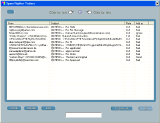|
|
 |
 |
 |
 |
Bayesian Logic
|
Helps to recognizes spammed emails to the max!
|
The Bayesian Logic in SECRETMAKER’s Spam Fighter is semi-automated and requires less user attention than any other and was developed by the Artificial Intelligence Department at St. Petersburg State Polytechnic University exclusively for us.
We have also integrated several safeguards like intentional incorrect spelling and non-existent words, blocking spammers attempting to fake and cheat Bayesian Logics.
|
 2 Top 2 Top
|
The 5 stages from the Bayesian Logic
|
Our Bayesian Logic learns the users writing habits. As such, Bayesian Logic determines which words are acceptable and which are not.
Since every user has a unique writing style, the Bayesian Logic greatly depends on the writing style between the user and regular email correspondents.
The Logic steps through several stages prior to reaching the final stage, where all options and logic action become active. Some learning stages are visibly shown in the GUI.
These are:
1. Bayesian Logic is preparing – this stage is becomes active, following installation and remains so for approximately 3 days. During this time, the Bayesian Logic is analyzing and preparing itself.
2. Bayesian Logic is learning – the length of this stage depends on the number of emails a user receives or sends. The time may range from 3 days up to several weeks (if a user receives 5 emails a day, or less, the Bayesian Logic is unable to learn the user’s writing habits accurate and therefore remain in this stage). This stage can not be forced by processing identical emails several times, as it will be blocked by the logic as spammer faking.
3. Bayesian Logic active – the Bayesian Logic has learned a sufficient number of words and can build a so-called elite word group. At this stage, the logic begins rating emails.
4. Bayesian Logic is Proactive – the Bayesian Logic has processed enough emails and adjusted to the user’s habits. The rating of email by the Bayesian Logic is highly refined.
5. Bayesian Logic is deactivated - the Bayesian Logic is deactivated by disabling it in the preferences.
|
 2 Top 2 Top
|
How to train the Bayesian Logic:
|
How to train the Bayesian Logic: Beginning with the “Bayesian Logic is learning” stage, emails not able to be automatically classified by SECRETMAKER itself, appear in the Spam Trainer.
Note: From version 4.0 and higher on it is not necessary anymore to train the Spam Trainer. Just use your email regularly and the Bayesian Logic adjusts herself.
|
|
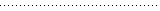

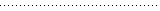
|
 2 Top 2 Top
|
|
|
Approximately only 1% to 3% of the emails processed by the Bayesian Logic will be shown and the user to vote on them.
The user may identify the email as good (wanted), ignore (neutral) or bad (spammed or unwanted) email.
The email addresses of senders, rated as good messages, are automatically entered in the Spam Fighter White List.
The user will find a search field for locating specific messages. All fields are searched and hits are shown.
Email may be grouped by marking (hold the Ctrl or Shift key) for voting, or messages may be marked individually.
The Clean Up button will clear voted messages from the list, allowing a clearer overview.
A message field will pop up if the user fails to check the Spam Trainer regularly. The user will be requested to vote on unclassified emails. If emails are not voted (trained) for a long period of time, the Bayesian Logic switches to “inactive,” to avoid incorrect ratings.
The hotkey for the Spam Trainer is Shift+Ctrl+T.
|
|
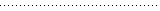
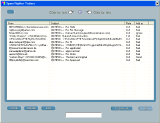
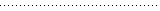
|
 2 Top 2 Top
|
Expert modus:
|
Above the Date field in the Spam Trainer List is a small button that allows a user to toggle between all processed emails (up to max. 500) and viewing email yet to be rated. This allows an opportunity to correct learning errors.
As an example, blocking emails sent from a virus source or content you do not wish to have trained.
In the Expert Mode, the clean up button has no function.
|
 2 Top 2 Top
|
Is Bayesian Logic magical?
|
Bayesian Logic is not a miracle cure and does have certain limitations. For example, if a doctor sent email to a patient, regarding their medication, Bayesian Logic would be unable to recognize a spammer's advertisement, offering a non-prescription medication.
Here is another example of Bayesian Logic weakness. If you receive email regarding software support for a Microsoft product, Bayesian Logic would then be unable to recognize spammers attempting to sell you Microsoft products. Both of the emails shown in the example above contain the word "Microsoft" or "Word," which are generally accepted as "good" words.
Therefore all email voted by the Bayesian Logic, and not highly rated as spam by the other rules, will appear in the Spam Trainer. There is an option to disable the Bayesian Logic in Preferences.
|
 2 Top 2 Top
|
|
 |